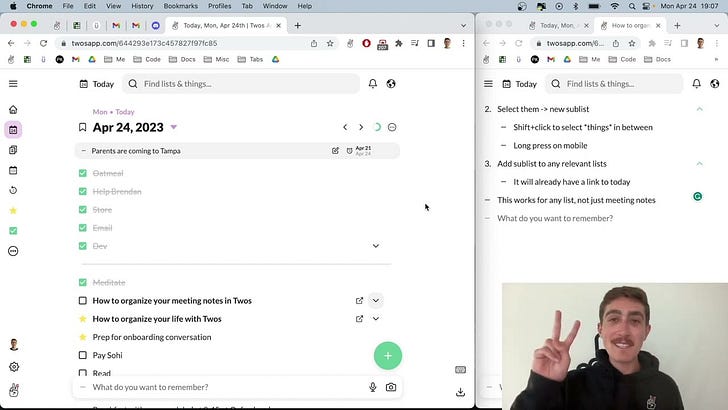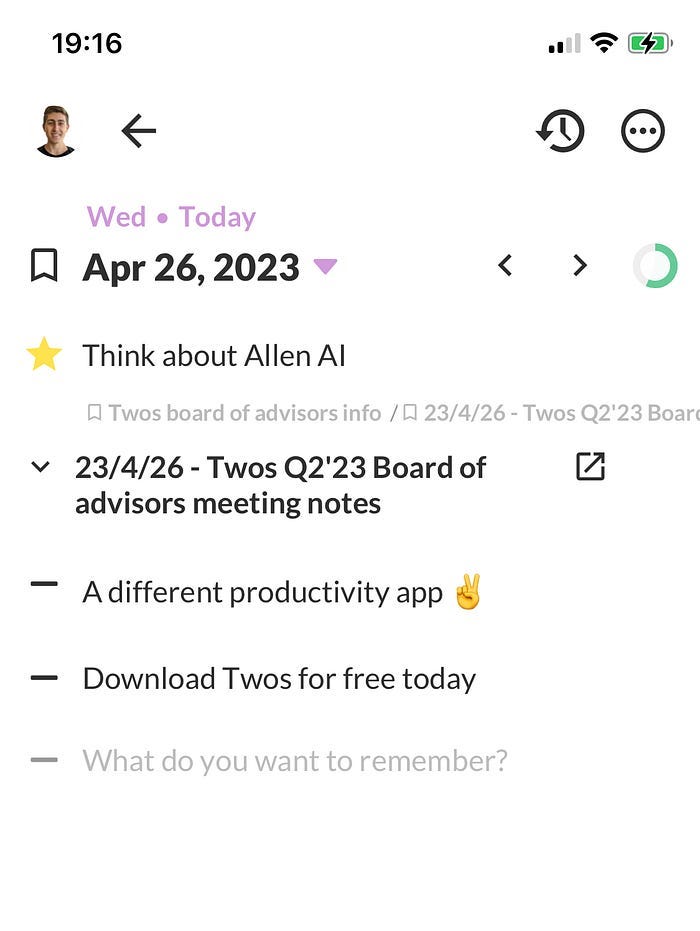How to Organize Your Meeting Notes in Twos
Easily capture, organize, and share your meeting notes and action items
If you have a lot of meetings and things you need to do, you need a way to capture, organize, and execute on what was discussed during meetings.
Twos makes it easy to write things down, remember the things you need to do, and continue making progress.
Here’s how you can use Twos to be more productive.
1. Write notes on today
Quickly capture *things* on Today before you forget them.
Write things down during the meeting on your phone or computer, or jot things down once the meeting is over.
Use to-dos if you discuss something you need to do and set reminders with automatic date detection for goals and due dates.
2. Select them and create a new sublist
Once you’ve captured your notes, select one, then use shift+click the bottom thing to select all things in between (on mobile you can long press on the bottom thing to select all things in between).
Then use the sublist button to create a new list with the notes you captured.
This list and these things will be easy to search and find forever.
3. Add the sublist to any relevant lists
The sublist will already be linked to today, but if you want to organize it in any other lists (a list for a person, project, or list of conversation notes), you can select the sublist and “add to” the other list.
You can nest a list inside any number of lists so you can create any sort of structure or connections as you’d like.
Adding a list to another list (similar to a file in a folder) helps you stay organized and keeps everything easy to find even if you can’t remember the day of the meeting or what was discussed.
This works for any list, not just meeting notes. You can create a list for groceries, quotes, or your favorite restaurants in your city.
The list of lists is endless, but what is most important is quickly writing things down so you’ll be able to remember things when you need to.
#SharedFromTwos ✌️
Write, remember & share w/ Twos: https://www.TwosApp.com?code=baller
Personal website: https://www.parkerklein.com
Instagram: https://www.instagram.com/twosballer/
Twitter: https://twitter.com/TwosBaller
LinkedIn: https://www.linkedin.com/in/parkeraklein
Medium: https://parkerklein.medium.com/
TikTok: https://www.tiktok.com/@twosballer
#SharedFromTwos ✌️