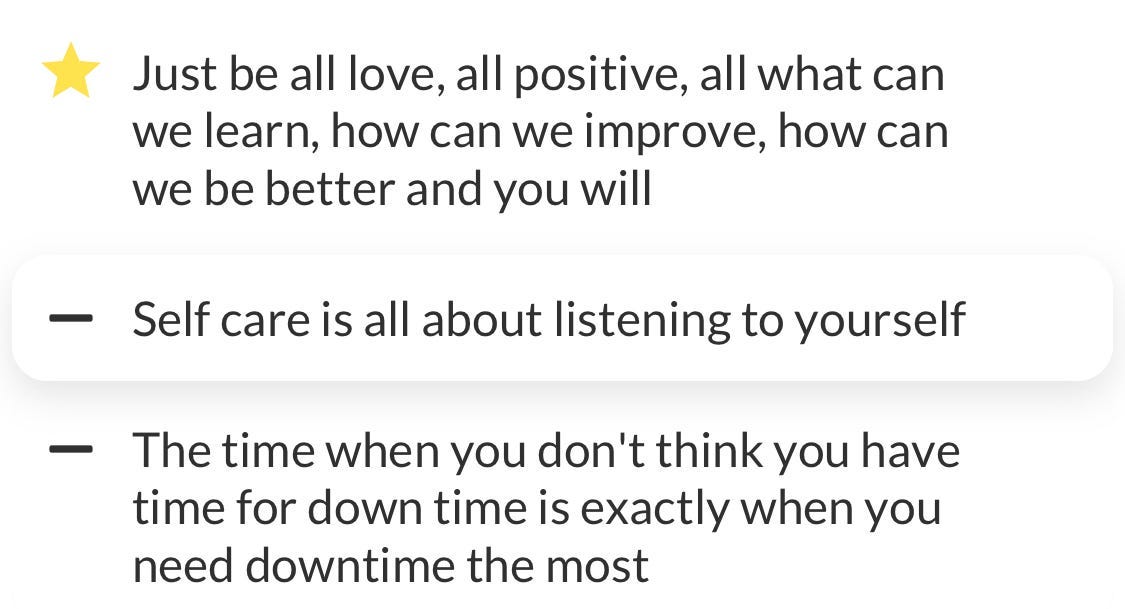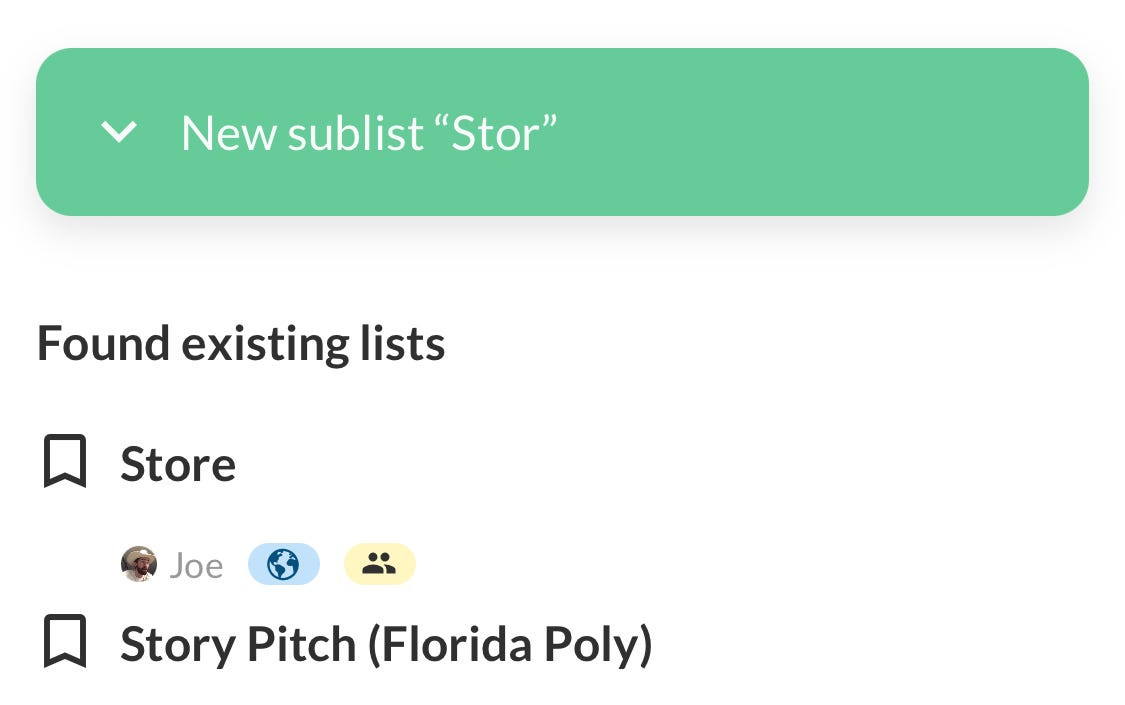Here are 10 essential shortcuts to know when using Twos on your phone.
1. Swipe right to complete
While you can tap on a checkbox to complete a to-do, you can also swipe things to the right to cross them out.
2. Swipe left to select
Select things to format, move them around, and even share.
3. Set reminders with auto-date detection
If you write “pick up John at 4 pm tomorrow” Twos will help you set a reminder, which you can even push to your Apple or Google calendar.
4. Space to indent
At the front of anything you can press space to indent it.
You can also outdent by pressing backspace at the front of a thing.
5. Tap the dash to change a thing into a to-do
Make anything into a to-do and they will be carried over to tomorrow if unfinished.
If it’s a to-do, long press on the checkbox to change its type.
6. Press and hold to reorder
This, and most of the other shortcuts, also work on your computer at www.TwosApp.com.
7. Autocomplete a sublist
Type part of a list name, (I have a list called “Store”, so I can type “Stor” and press sublist and it will find a list I am looking for.
8. Long press for multi-select
If you want to select a bunch of things, rather than selecting them one at a time, I can select the top one and then long press on the select button of the bottom one to select all things in between.
9. Long press to move to top/bottom
Rather than using the arrows to move things up or down one by one, if I want to move them to the top I can long press on the arrow to move them to the top or bottom.
10. Pull down to load today
From anywhere in Twos, you can pull down at the top to get back to today, your home for writing things down.
Download Twos for free today!
#SharedFromTwos ✌️
Write, remember & share w/ Twos: https://www.TwosApp.com?code=baller
Personal website: https://www.parkerklein.com
Instagram: https://www.instagram.com/twosballer/
Twitter: https://twitter.com/TwosBaller
LinkedIn: https://www.linkedin.com/in/parkeraklein
Medium: https://parkerklein.medium.com/
TikTok: https://www.tiktok.com/@twosballer
#SharedFromTwos ✌️